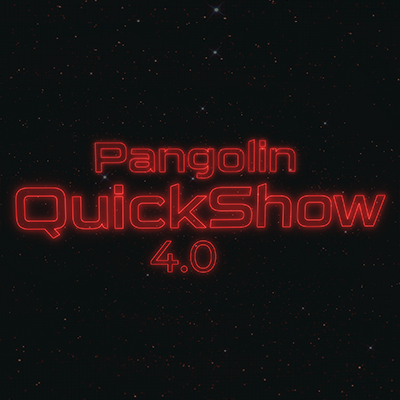The world’s easiest laser control software just got an upgrade! QuickShow is currently the most widely used laser control software in the world. Constantly helping thousands of clients around the world create their own laser shows and displays.
This is why Pangolin is proud to annouce the release of QuickShow 4.0! Adding new tools and features, making QuickShow an even more powerful laser show control software.
FB4 Export System
One of the new and exciting developments with QuickShow 4.0, is our FB4 Export System that has been built directly into the software.
As a bit of background, FB4 is Pangolin’s complete media server for laser shows. FB4 was designed to be built inside of a laser projector, it allows you to control a laser just like a standard lighting fixture.
FB4 provides three easy control options:
- Lighting console mode – where you can control the laser directly from your console, over DMX or ArtNET.
- Streaming mode – where you can control the laser from software, over a network connection from your laptop.
- Auto mode – where you create any sort of laser content you want displayed, and then schedule FB4 to play that back automatically, at a specified date and time.
What makes QuickShow 4.0 so great, is that we have built the entire FB4 menu system, uploader, and scheduling tools, directly into the software. This allows you to design your own custom laser effects (these could be beam effects, text, graphics, logos and more), and then remotely upload them to your laser projector with FB4 for automatic playback.
This is a perfect feature if you work on permanent installations, or events that need to run automatically. You can also upload complete DMX workspaces for control from a console like an MA, HOG, or AVO. Another great tool for LDs, who prefer a higher level of control and customization.
Tools Inside of QuickShow 4.0
Let’s take a look at all of the new tools added inside of QuickShow 4.0
- Test Frames – is a tool for uploading stock Pangolin test frames to your FB4 for setup scenarios.
- DMX Workspaces – is a tool that allows you to upload custom DMX profiles to the FB4 for advanced control from today’s leading consoles like MA, ChamSys, ETC, Avo, Hog, and more.
- Auto Single – is used to upload single cues to the FB4, that can then be selected from FB4s display, then started automatically upon power up of the projector.
- Auto Play List – Allows you to organize a simple playlist that plays cues sequentially one by one.
- Auto Daily Scheduler – A more advanced tool that allows you to compose a time-based sequence of animations that will play every day, completely automatic.
- Multi-day Scheduler – Our most advanced tool, that allows you to upload content to the FB4, and set the day, date, time, week, and play back sequence of each individual cue or show. You can even forecast out special days like holidays, etc. for playback.
- Browser Function – It allows you to control content on each individual laser with FB4, in your setup.
- FB4 Settings – A menu that allows you to manipulate your FB4 control modes including DMX, ArtNET, ILDA, SMPTE Timecode, slave mode, geometric correction, brightness, and more.
- File Viewer – It allows you to preview files uploaded to the FB4 media server.
Groups
Groups is a great tool used for live laser show control, that allows you to organize your workspace in a new way, making it even easier to run complex live shows. The principle is based on musical composition. So if you have ever played in a band, or played an instrument, it will come very natural to you. Imagine a drum line beat, add in a little bass guitar to build things out. Maybe add in an electric guitar, but stop the bass to let it shine through.
We have different instruments running at different times, performing different things. This is what Groups allows you to do, but with laser show effects. In our example here, we have a few rows setup in our workspace, each representing a different group in our QuickShow workspace.
Using Groups, we can trigger an effect or multiple effects within in each group, and more accurately control them throughout the course of our live performance. Making it incredibly easy to build out sophisticated live laser shows.
Parametric Images
Parametric images are the newest member to the Pangolin image family, offering over 20 simple forms that can be used as a shape or synthesized image, or as a part of a more complex picture.
Parametric images allows you to create really complex abstract content, with only a few mouse clicks. The tool is great for laser designers who love abstract and graphical content, but need a fast and effective tool to get more complex animations out there.
Inside the abstract editor, we have a ton of native content you can work with. Then, you can build onto the effect by choosing a Parametric image. Parameters can also be changed in real time, from an external source such as audio, MIDI, DMX and so on. So you can design really creative and neat abstract images, controlled through external audio, MIDI or DMX, incredibly easy, using parametric images.
Find out first about the release of Pangolin QuickShow 4.0 by subscribing to our News Letter
Check out the lasers shown in the video:
https://lasershowprojector.com/
Pangolin Laser Systems
www.Pangolin.com
www.LaserShowProjector.com
+(407) 299-2088