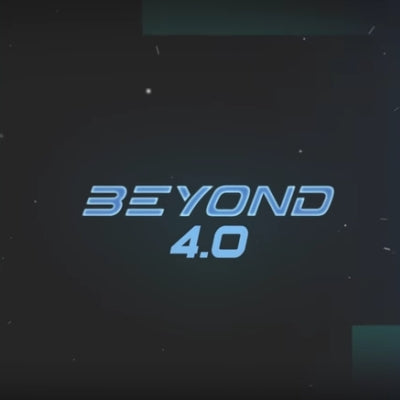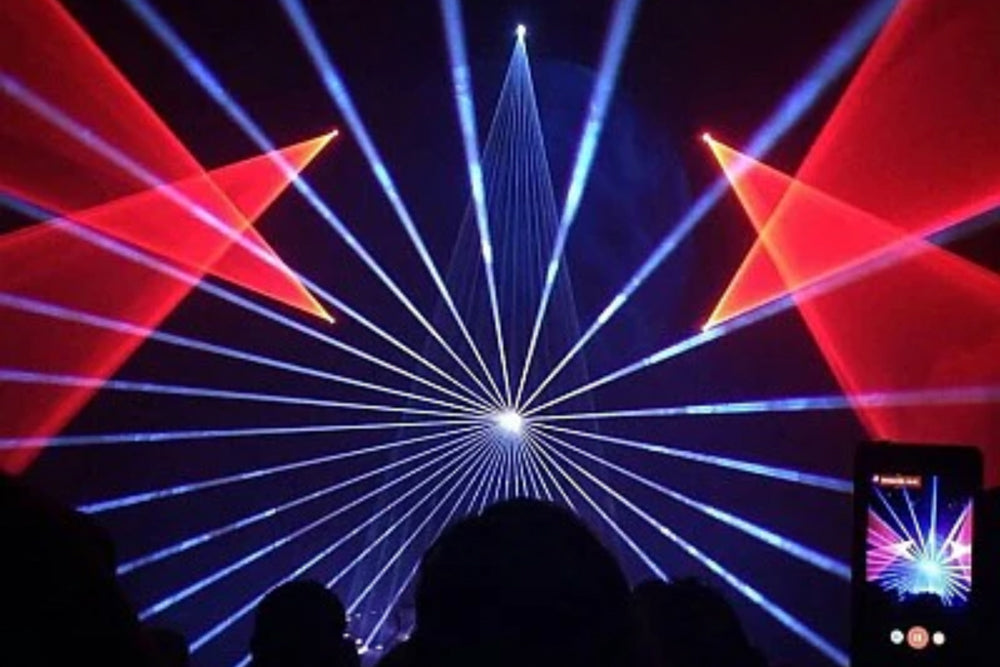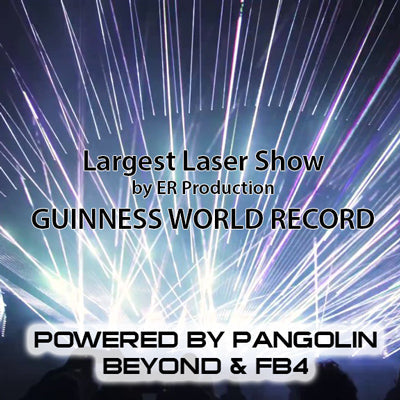BEYOND 4.0 is right around the corner
As you follow the Pangolin news, the announcement for the professional Pangolin BEYOND 4.0 software already reached your area.
Making an awesome ILDA laser light control software even better is not an easy task, but thanks to our hard working development team and your valuable input, we could enhance parts of the laser light software with innovative ideas.
Our main focus this time was, with an ear close to our incredible community, to create and improve tools inside of BEYOND to bring the magic laser artists´ ideas to life.
All improvements are for you as hard working laser professional and hobbyist, who want to get the best out of your laser projectors and amaze your audience with a spectacular laser light performance.
Improving’s as….
- …the laser output
- …the Cue playback control
- …the show output pre-visualization
- …the graphic simulation based on scanner behavior
- …the remote hardware control settings
- …the amount of Cue types
- …the number of graphic creation tools
- …the overall performance with 64 Bit
- ..
…provide options to you, you never had before.
The Beyond 4.0 video is now also available in German language. Click here to watch it.
For us it is hard to decide which of those new laser light software tools in Pangolin BEYOND are the best…so it is on you to decide:
DISTRIBUTED SCANNING
Distributed scanning is a revolution in laser scanning functionality.
With Distributed scanning you get…
- Decreased Flicker
- Increased Brightness
- And an Increased frame rate on heavy graphical images.
Simply align projection zones on top of each other and be surprised how much cleaner and more refined the image looks. This is the power of distributed scanning.
It allows you to project incredibly clean, crisp, HD laser graphics, logos and text.
Now you can project text and complex logos, all without flicker, providing a truly HD laser graphic experience.
The distributed scanning technology allows BEYOND 4.0 and our FB4 hardware to utilize multiple projectors, to display laser graphics in a much more refined format.
GROUPS AND MULTI-ZONE EFFECTS
Groups offer you an entirely new mode for live control. Now cues inside of your workspace can be organized into groups, and these groups will define the life cycle and output of that cue’s playback.
It’s basically a new way of organizing your workspace.
BEYOND 4.0 also introduces a new way of controlling the destination of a cue. Now you can easily change the destination of a cue, by the means of a new effect, located inside of the grid. The destination of a cue can be animated as well.
Multi-zone effects allow you to unite your effects, with a projection zone. Making it a lot easier to run several independent effects across multiple zones.
For each cue, you can assign a trigger mode – such as toggle, flash, solo, or flash solo. And each group operates independently of one another. Allowing you to use one content cue, effect cue, or destination cue.
This essentially allows you to simplify your workspace, making it much easier to run complex live laser shows.
AUDIO VIDEO MIXDOWN
This new feature in BEYOND 4.0 is great when you want to create a nice preview of a laser or multimedia show, to share with clients. It consists of a new dialogue box where you can mix video, audio tracks, and laser content, to create a “laser over video file”.
Just a very few settings and as soon as we click the start button, the software will start the mix down process.
BEYOND creates the video for us.
It will be available in your folder, where you can double click your new video file, and your favorite video player will play the created video file for you.
This is great if you want to send your client a quick preview of your laser or multimedia show.
FRAME EDITOR
The new BEYOND 4.0 Frame Editor satisfies both past, and future generations. We’ve taken all of your favorite tools from LD2000, and built them into the new frame editor.
So the frame editor now includes 50 advanced drawing tools, helping you design and draw content faster, and easier than ever before.
In addition, with the new Effect Transform tool, you can now adjust all of your frames in frame file, at the same time.
So for example, say you want to resize, recolor or apply an effect to all frames in a specific file, you can now do this now with just a few mouse clicks.
This helps you as an artist quickly and effectively apply advanced effects in a frame, without spending a ton of time doing it.
SCANNER SIMULATION
Gone are the days, where you will have to wonder how content you create in the frame editor will look on different projectors.
With scanner simulation, you can see in real time how a projected image will look as you draw it, all inside of BEYOND 4.0 software. See point-by-point, movement by movement, how adjustments in the frame editor will truly affect the projected content of a laser image. And you don’t need a laser connected to do this.
So next time you’re flying to a client destination, you’ll be able to entirely work on your show, knowing exactly how it will look once you hook up a decent laser projector.
FB4 SETTINGS (FB4 Export Tool, FB4 File Browser and FB4 Settings Menu) in BEYOND
FB4 Export
In the new export menu there are options to schedule content on specific dates, times, choose DMX workspaces, test frames, playlists and more.
Later you can decide if you want to project a single cue, or multi-projector show.
It can be exported as a file to the SD card, or if you want to export to a connected FB4 over the network. This is a great feature, because now you can update content on an external FB4, without having to physically go to the projector.
FB4 Browser
Then you can browse the content the files and folders we have on our SD memory on FB4.
Just select your projector with FB4 included or a FB4 in a separate housing.
The FB4 browser window also allows you to both download and upload files to/from your hard disk.
FB4 Settings
At the FB4 Settings Window you can access the FB4 Settings menu from within BEYOND 4.0, you will not need to worry about climbing truss for adjustments, anymore.
You can switch the different FB4 modes and adjust settings like size, brightness, etc.
These new FB4 Settings in BEYOND 4.0 make it much easier to operate your laser via network.
PARAMETRIC IMAGES
Imagine being able to create complex abstract related content, in an incredibly simple, fast and easy to use format. This is what Parametric Images are all about.
Parametric images are the newest member to the Pangolin image family, and this tools offers over 20 simple forms that can be used as a shape or synthesized image, or as a part of a more complex picture.
Parameters can also be changed in real time, from an external source such as audio, MIDI, DMX and so on.
With this exciting abstract content can be create, using Parametric images.
64 Bit
And finally, BEYOND is now also a true 64-bit application. This enables you to use the full power of your hardware for your extensive laser shows.
Be the first to know about the final release for the professional Pangolin BEYOND 4.0 ILDA laser light software by subscribing to our Pangolin newsletter.